Relationship Insights in Dynamics 365
It is interesting to see how intelligent components come into play in Dynamics 365.
Let’s have a look at Relationship Insights, which is a key set of features within the Embedded
Intelligence suite. The suite analyses Dynamics 365 data as well as the Microsoft Exchange database
to produce constructive insights to understand relationships through behavior of relationships.
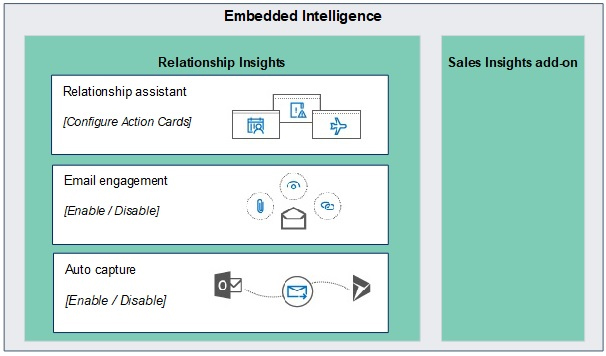
As illustrated, Relationship Insights consist of three separate solutions; namely Relationship Assistant, Email Engagement and Auto Capture. Let’s have a close look at each and how they help the end user. (Note: Sales Insights Add-on is not discussed in this post)
Enable Embedded Intelligence
Go to Settings > Intelligence Configuration and enable EI by Accepting the Privacy note.
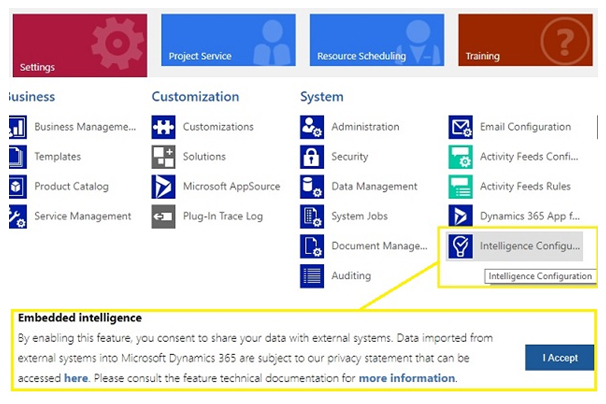
It is important to understand that the features we are going to work with would track behavior and
collect data about clients. In fact, you’ve got to be careful in making sure you are not
violating privacy policies of the organization.
Let’s have a quick look at three separate solutions provided by Relationship Insights.
A. Relationship Assistant
As illustrated in the first diagram, Relationship Assistant requires configuration of Action Cards. An Action Card represents one reminder tile that the user will be shown. These are categorized as Base Cards and Advance Cards. Advance Cards are further subcategorized.
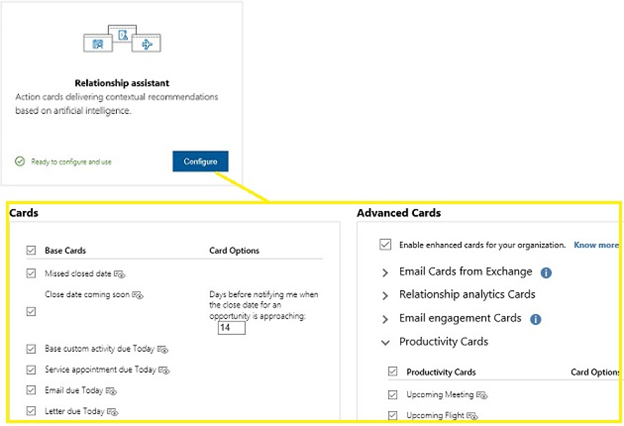
One example of an Action Card would be ‘No Activity about an Opportunity for last 30
days’. Also, it can be as simple as a reminder for an important meeting. These Cards are
globally enabled by the Administrator through the Embedded Intelligence configuration page. However,
Users can re-configure this from a personal level based on their choice.
As per the configuration, Cards are shown in a timely manner in the frontend so that the User is
equipped to take necessary steps.
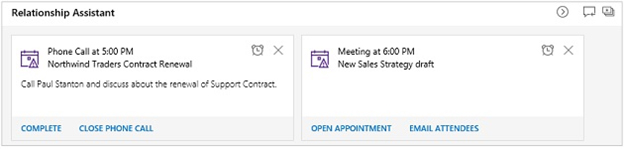
For example, the above two Cards are reminders on a Phone Call and Appointment scheduled for today. Notice the different actions provided in each Card based on the type. For Appointment, it’s handy to have the option to Email all the attendees at once or modify the Appointment.
B. Email Engagement
As soon as Email Engagement is enabled, the User can use the below list of rich features, otherwise
possible only through third party add-ons such as ClickDimensions.
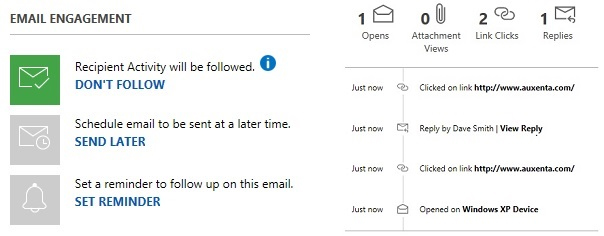
C. Auto Capture
The Auto Capture feature accesses your Microsoft Exchange (Server-Side sync should have been configured) and displays Emails that are not necessarily Tracked in Dynamics 365, but likely to be related to important types like Opportunity, Lead, etc.
See the below screenshot of the Activities Tab, which shows the list of Emails including one untracked Email. This Email subject is the same as one of the Opportunity’s topics in the System. In fact, Auto Capture suggests that this Email could be related to that opportunity and states clearly that the item is not tracked, but has the option to be tracked. Once Track is clicked, it will create related records in Dynamics 365, which is visible to all. Till then, it is only visible to the owner of the record to decide whether to enable tracking or not.
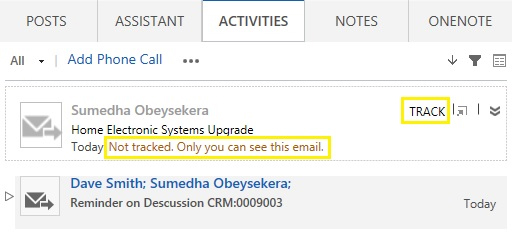
As in other features explained here, this feature too needs to first be globally enabled by the
administrator. Yet, individual users can switch this on/off at the user level.
In summary, Embedded Intelligence is a promising futuristic approach to improve user-friendliness and
enhance functionalities through insights in Dynamics 365. Relationship Insights, at this early stage,
already highlights what value it can leverage for day to day business activities through intelligent
analysis of relationships.

Sumedha Obeysekera
Senior Software ArchitectDeveloping a Custom Audit Trail and a Notification Service for a Workflow Based Serverless Application on AWS
READ ARTICLE
Human Emotions Recognition through Facial Expressions and Sentiment Analysis for Emotionally Aware Deep Learning Models
READ ARTICLE
